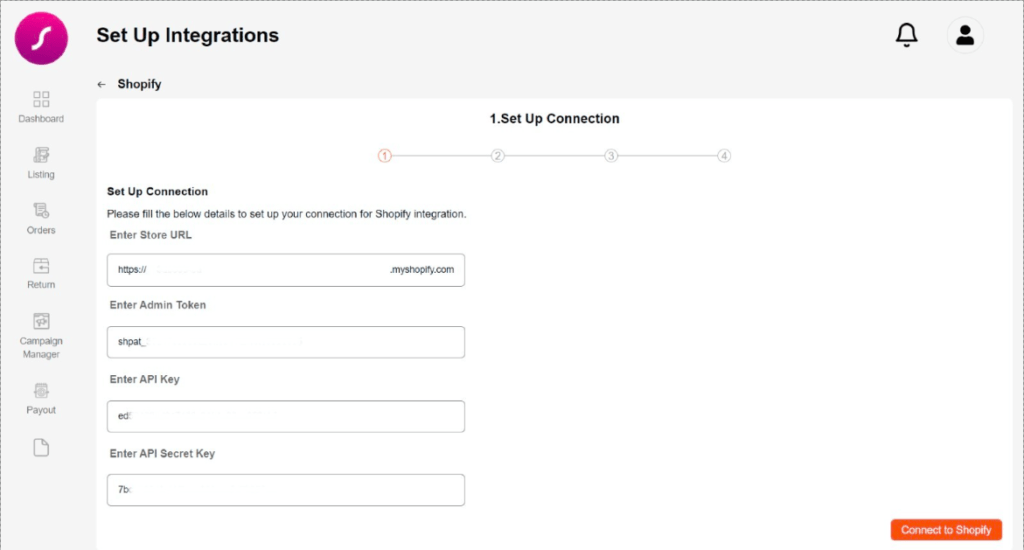Extract the token data from Shopify admin panel
A Comprehensive Guide for Extracting Shopify Store and Token Details:
To connect your Shopify store to your Showshul store, you must enter basic information about your Shopify store for integration. These are your Shopify store URL, Admin token, API key, and API secret key.
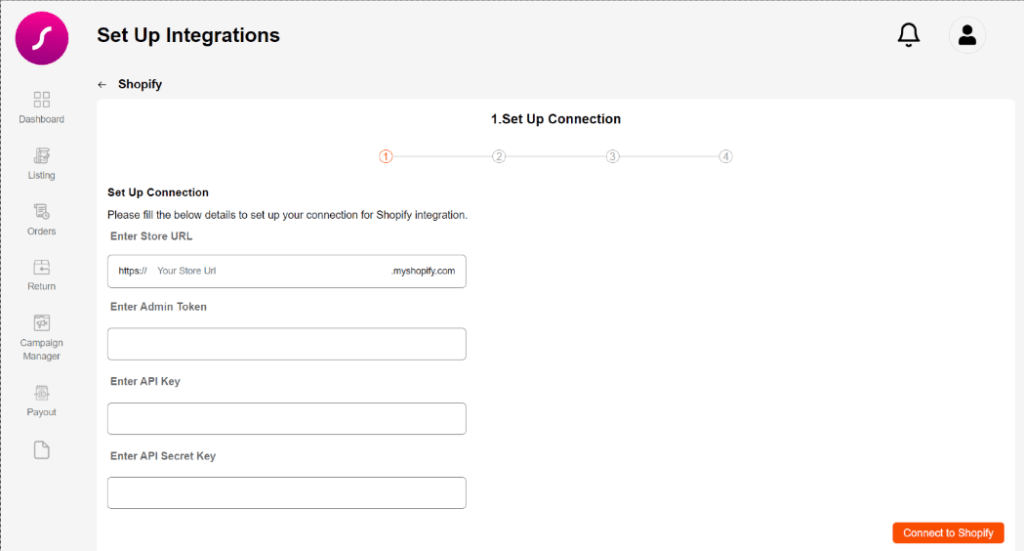
Extracting these details from Shopify store is simple. First you need to log in into your Shopify admin portal.
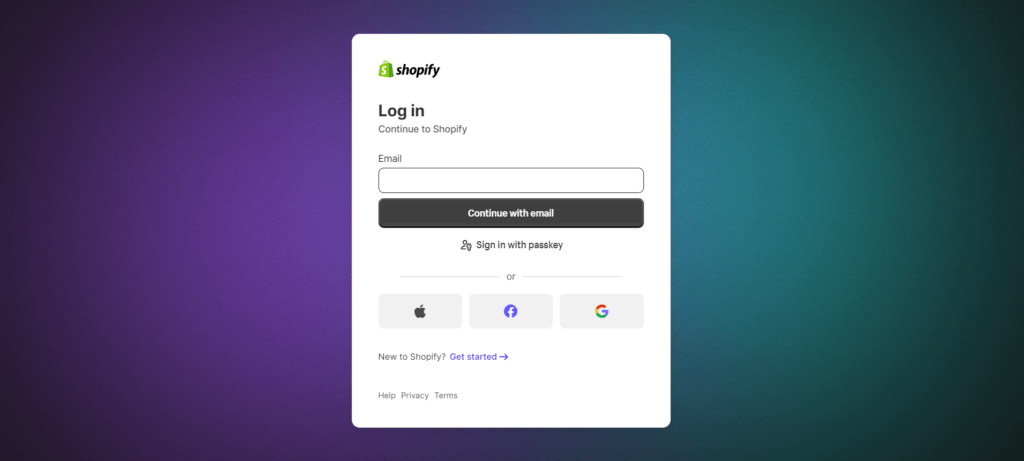
You will be redirected to the Shopify store dashboard.
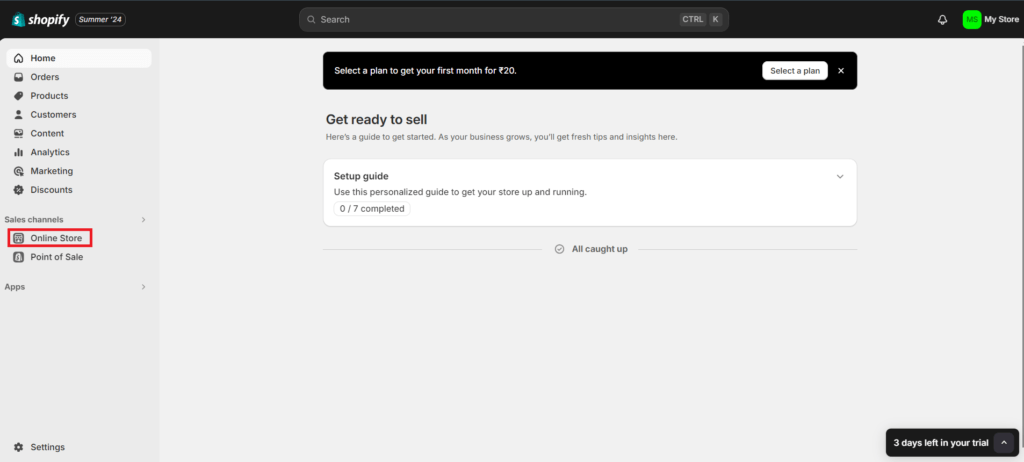
In the left menu bar, select the ‘Online Store’ option. It will redirect to the store theme page. After that you need to click on ‘view you store’ button (Top-Right corner).
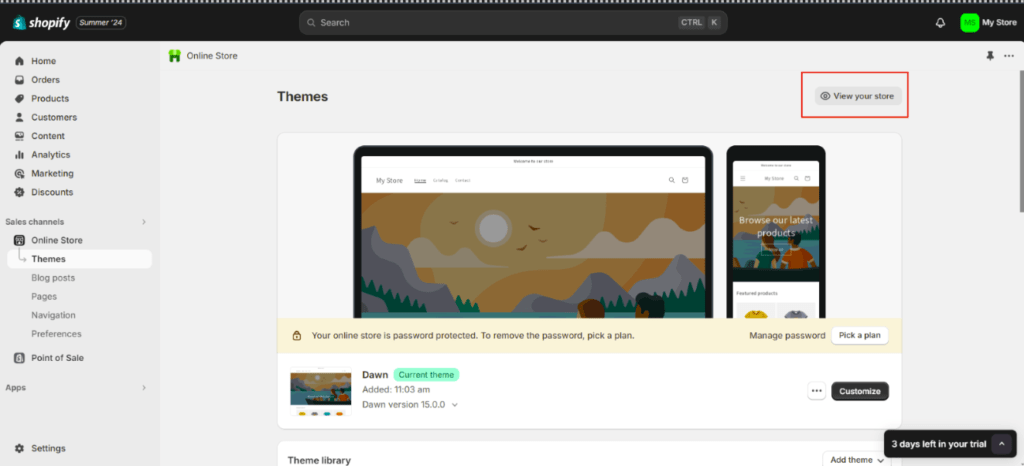
It will open a preview of your store. You need to check the URL of the in browser. The yellow highlighted part in below screen is the URL of your store. You need to copy the yellow highlighted text and paste it in the setup integration form. (In this case ‘3d3333-ea’).
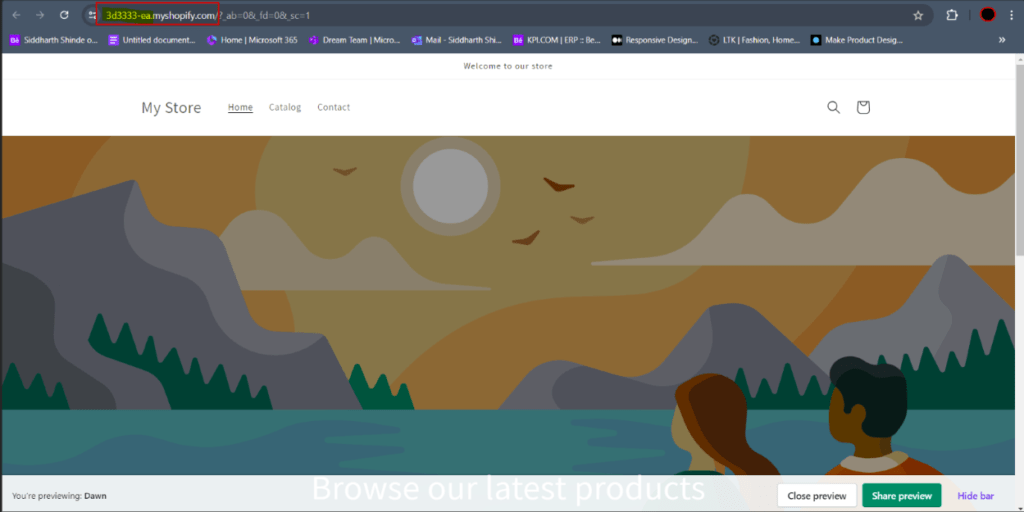
Now for Admin token, API key & API secret key, you need to go to settings of Shopify online store from dashboard. It will open with all the settings options.
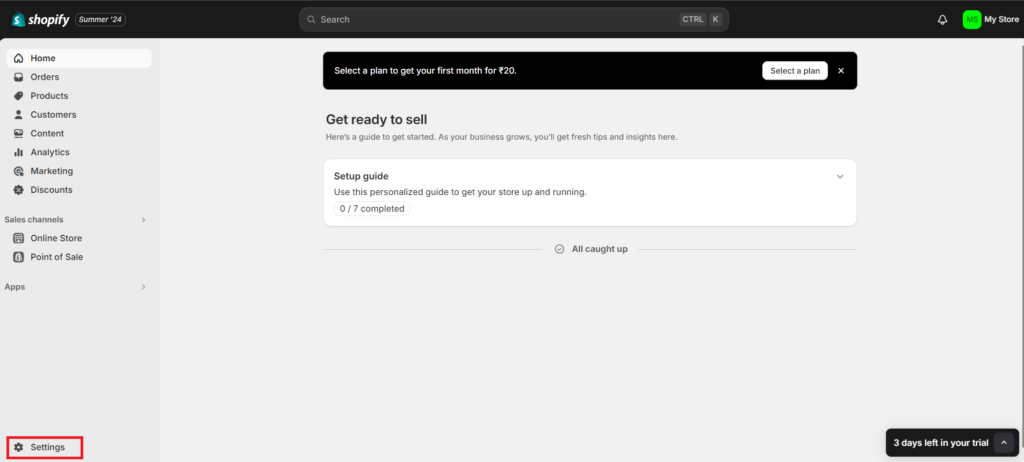
In right side menu bar you need to click on Apps and sales channels.
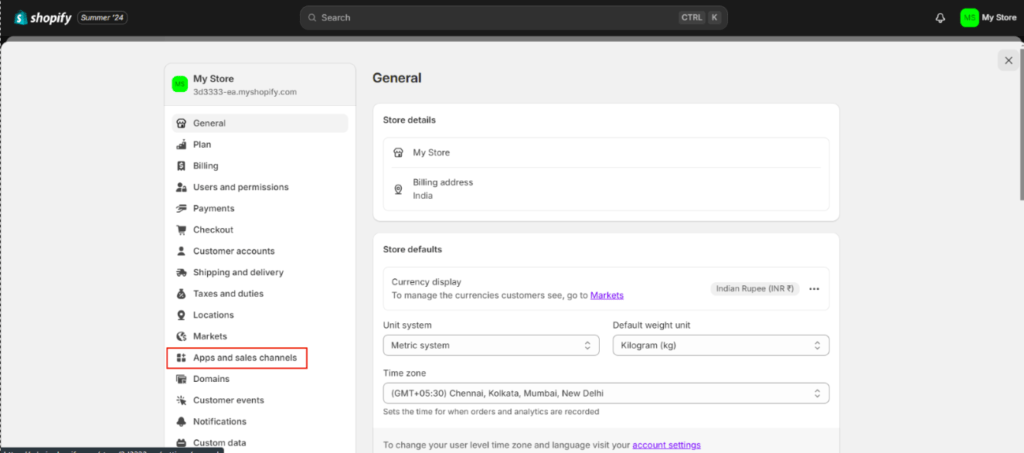
Then click on ‘Develop apps’ button.
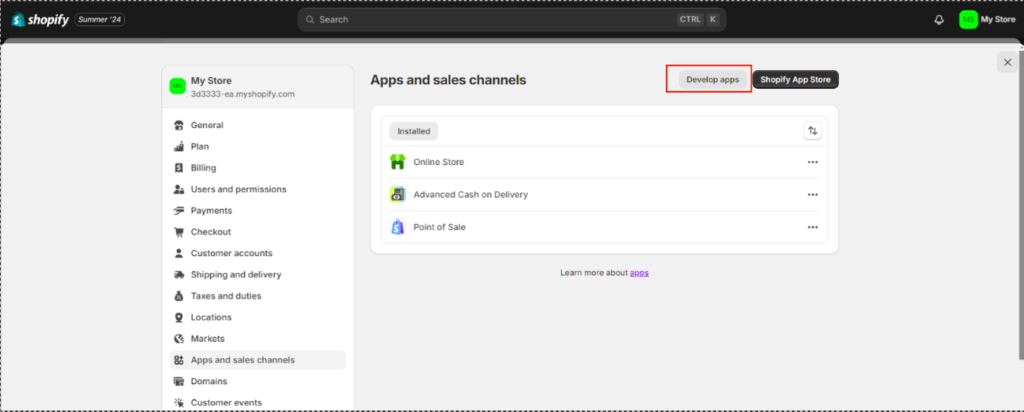
Then click on ‘Create an app’ option on App development screen.
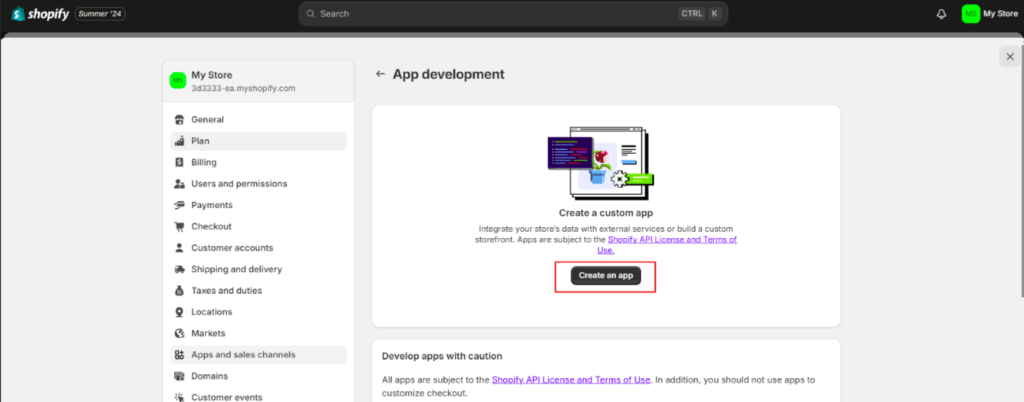
After creating the app, it will show in the list here (here ‘random’). Click on it.
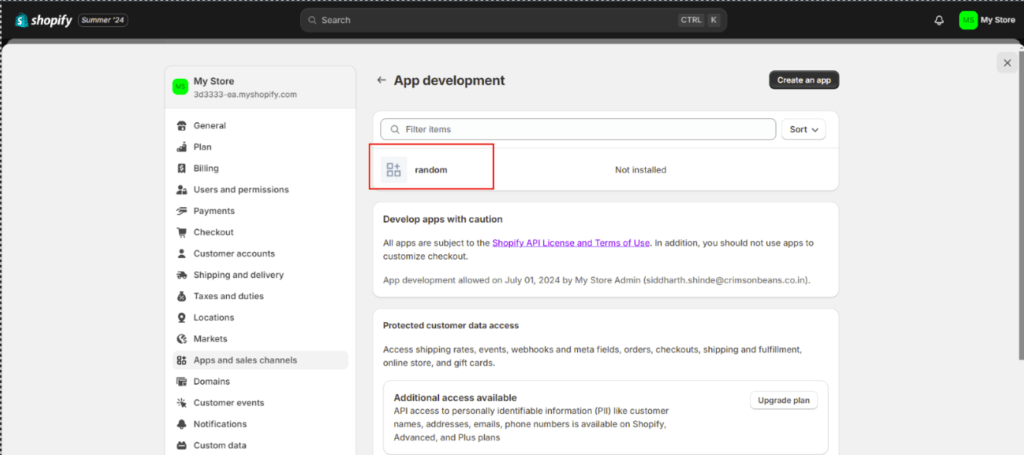
It will open the app development details page. Click on API credentials tab.
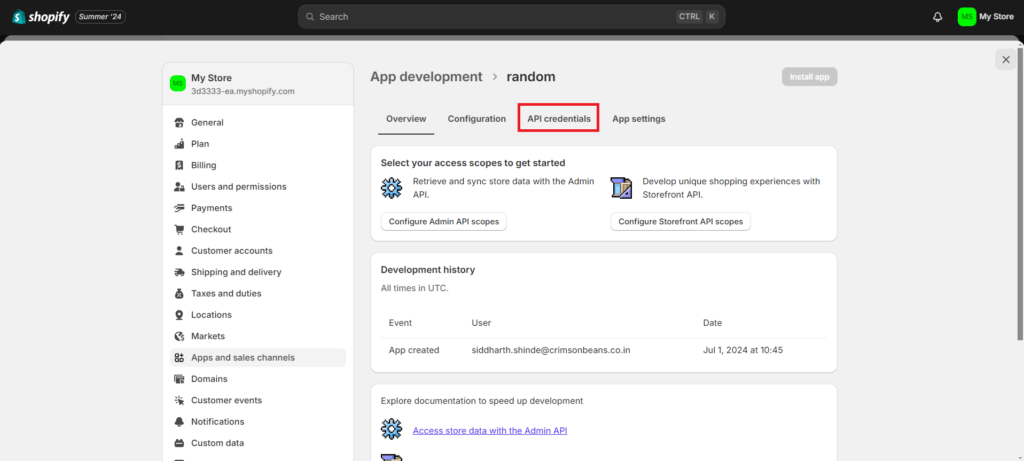
Then click on ‘Configure Admin API Scope’ option.
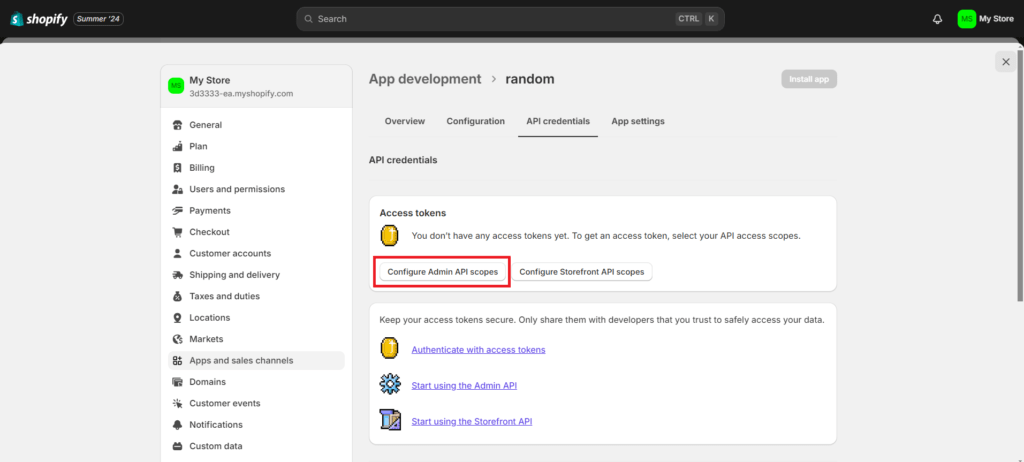
Then it will open configuration, and you must compulsorily check all the following permissions:
{ write_draft_orders, read_draft_orders, write_files, read_files, write_inventory, read_inventory, write_legal_policies, read_legal_policies, write_order_edits, read_order_edits, write_orders, read_orders, write_product_feeds, read_product_feeds, write_product_listings, read_product_listings, write_products, read_products, write_returns, read_returns }
Along with the above, you can also check other permissions, which are optional.
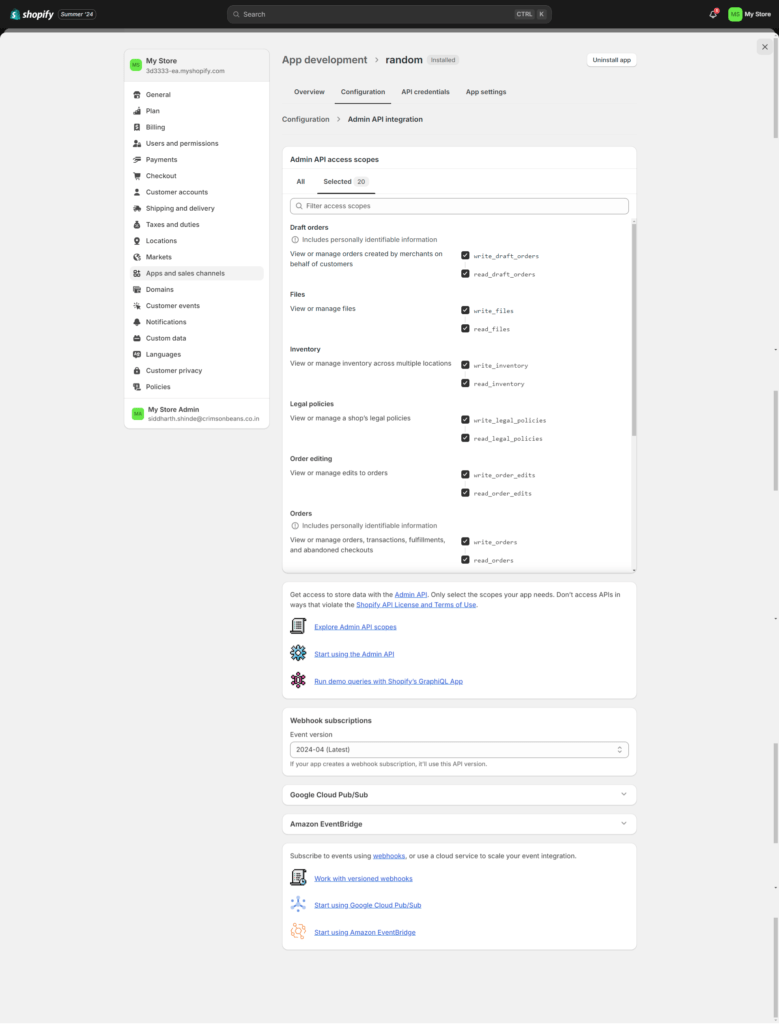
Once configuration is done, go to the API credentials tab & install the app. Once the app installation is done your Admin API token will be generated. You need to reveal & copy the token ID.
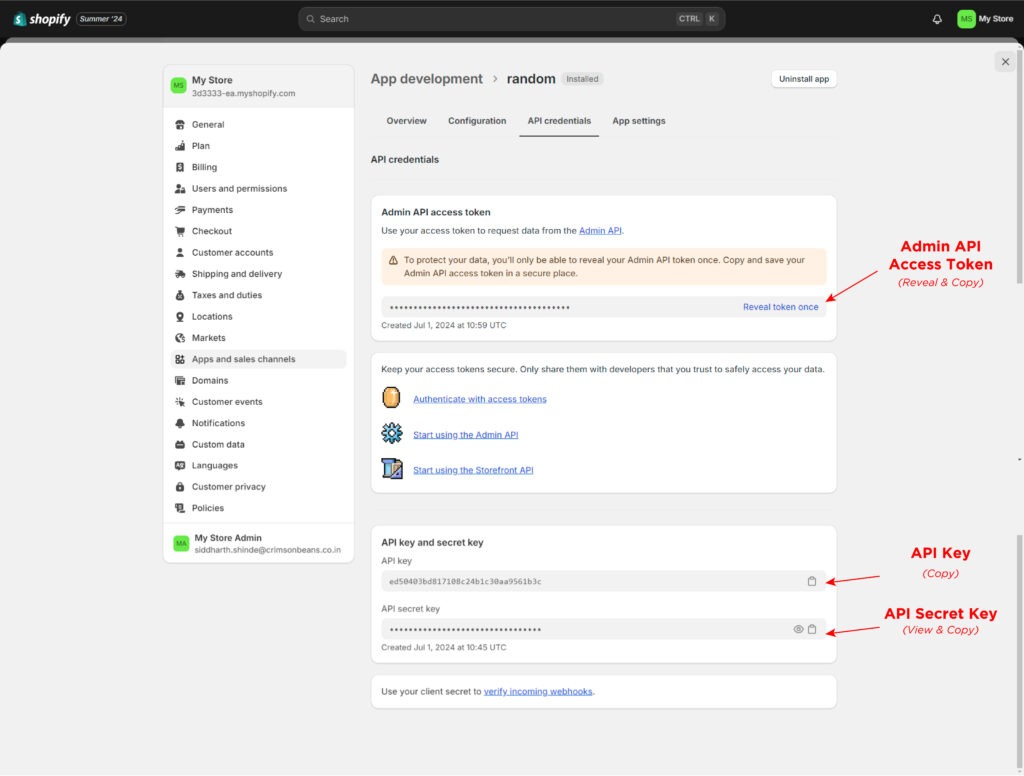
After scrolling down on same page, there will be API key & secret key. Copy both the key & fill in the setup connection form.